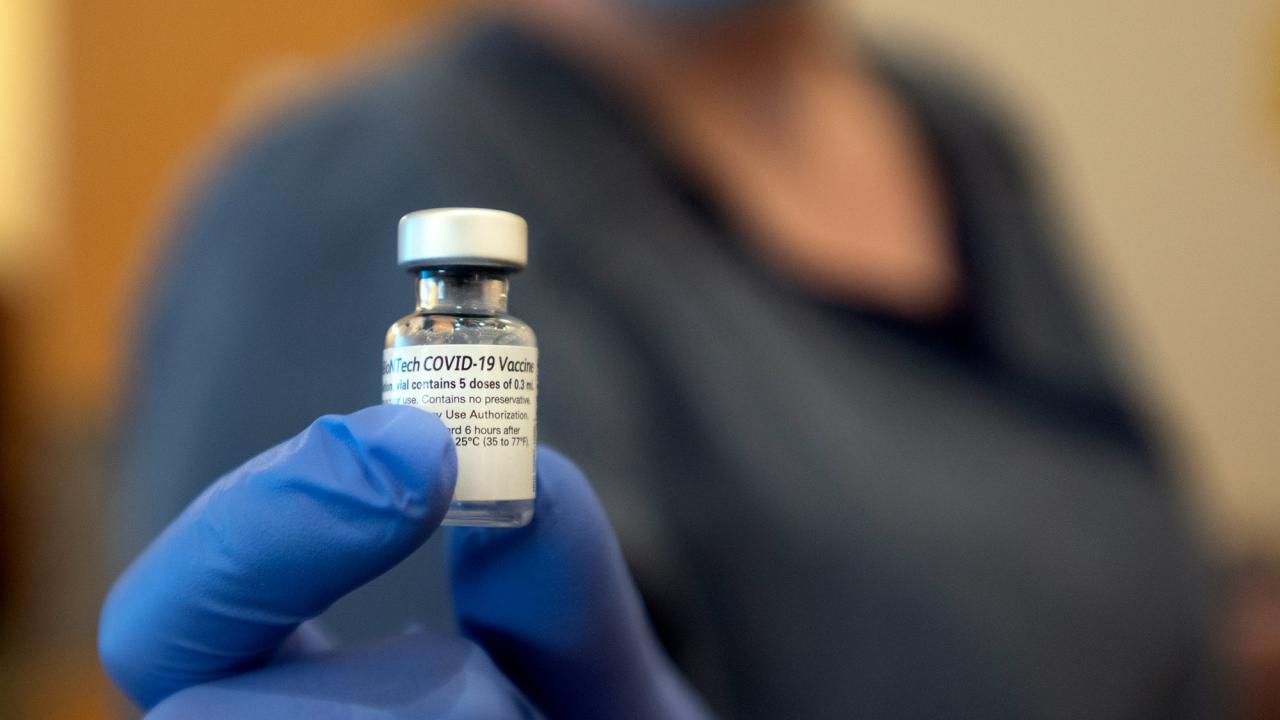Quick Summary
- A vaccinated campus is critical to reopening plan
- Now is the time to self-report or apply for exception
- Webinar to explain possible consequences for noncompliance
UC Davis will hold a webinar for employees and students during the noon hour Wednesday (Aug. 4) on the topic of UC’s COVID-19 vaccination mandate. Watch video recording above.
The program is open to all, including parents. The Davis campus announced the webinar in emails sent Friday to employees and students for whom the university has no record of them having been vaccinated against the coronavirus. See below for information on how to self-report your vaccination information and what to do if you already reported your information but received the webinar announcement anyway.
RELATED CONTENT
- Webinar slides (PDF)
- How to get vaccinated (and more about the UC Davis COVID-19 Vaccine Program)
- How to Verify Your COVID-19 Vaccination Information With the Campus (video)
- Como verificar su información sobre la vaccina de COVID-19 con la escuela (video en español)
- The exception process
As of Saturday (July 31), the Davis campus’s combined vaccination rate (employees and students) stood at 64 percent (70 percent employees and 62 percent students), according to the UC Davis COVID-19 Dashboard.
Provost and Executive Vice Chancellor Mary Croughan, an epidemiologist, will open the webinar by addressing the importance of COVID-19 vaccines in defeating the pandemic and allowing the campus to return to full operations (including in-person instruction), as planned, in the fall.
Other panelists: Eric Kvigne, associate vice chancellor, Safety Services; Cindy Schorzman, medical director, Student Health and Counseling Services; Pablo Reguerín, vice chancellor, Student Affairs; Julia Johnson and Danielle Kehler, employee and labor relations managers, Davis campus and UC Davis Health, respectively; and Binnie Singh, assistant vice provost, Academic Affairs.
The organizers have been gathering questions from people as they register for the webinar, and also will take questions via the Q&A function during the program.
Compliance or exception
The UC Office of the President announced its vaccine mandate as final on July 15 for all faculty, staff and students systemwide. The effective date for the Davis campus is Sept. 8, two weeks before the first day of instruction.
Employees and students are reminded that the vaccination process can take two to six weeks, depending on which of the three vaccines is being administered. See a timeline indicating when you need to receive your shot or shots to meet the Sept. 8 deadline.
Without vaccination, you will need an exception based on medical or religious grounds, or a deferral for pregnancy. Employees and students have different application processes, explained below. Submit forms as soon as possible — and no later than Sept. 8.
If you are an employee seeking a medical or religious exception or a deferral for pregnancy:
- Log in to Health e-Messaging.
- Click “Messages” in the menu on the left-hand side of the page.
- Select “New Message” at the top of your inbox.
- Select “Request COVID Medical Exception or Religious Exception or Medical Deferment”
- Complete the form and submit.
- A third-party provider, Sedgwick, will contact you in about a week with further instructions. The University of California has contracted with the company to collect and track requests and perform initial reviews for employees across the UC system.
If you are a student seeking a medical or religious exception or a deferral for pregnancy:
- Log in to Health e-Messaging.
- Click “Messages” in the menu on the left-hand side of the page.
- Select “New Message” at the top of your inbox.
- Select “Request COVID-19 Vaccine Policy Exception or Deferral”
- Select “Student or Student Employee”
- Select “Download Exception Request Form”
- Download any of three forms: medical exception, deferral request (for pregnancy) or religious exception (all PDFs).
- Complete form(s) and obtain appropriate signature(s).
Students should submit medical exception of deferral request forms as follows:
- Follow the first five steps listed above (log in to Health-e-Messaging, click "Messages," select "New Message," select “Request COVID-19 Vaccine Policy Exception or Deferral” and select “Student or Student Employee”).
- Select “Submit a Completed Medical Exception or Deferral Request Form.”
- Select “Add Attachment” to add form(s).
- Select “Send.”
Students should submit religious exception forms by email: studentreligiousexception@ucdavis.edu.
Alternative for students seeking religious exceptions:
- Download the form here (no need to go through the Health-e-Messaging portal.)
- Submit the completed form to studentreligiousexception@ucdavis.edu.
IF APPROVED: Employees and students with exceptions or deferrals must adhere to campus protocols for unvaccinated people, which at this time require face coverings indoors and in crowded places outdoors, and testing every four days.
IF DENIED: You must be fully vaccinated by Sept. 8. Otherwise, as the webinar will explain, employees will face consequences up to and including dismissal, and students’ access to campus and university programs and services will be restricted. This means that students may not be able to attend classes, events or other in-person activities on campus. Once a student becomes compliant with policy, then the restrictions will be removed.
Other accommodations
Employees who believe they need other accommodations should work with Disability Management Services. Students with personal health issues who cannot receive the COVID-19 vaccine or who have other medical reasons affecting their ability to be present on campus in the fall should contact the Student Disability Center to discuss possible accommodations.
VACCINATION REPORTING
Employees and students are asked to report their vaccination status in the Health-e-Messaging portal. New videos will help you through the process:
- How to Verify Your COVID-19 Vaccination Information With the Campus
- Como verificar su información sobre la vaccina de COVID-19 con la escuela (en español)
Or follow these instructions:
If you were vaccinated in California, the simplest way to report your information is by authorizing the university to gather your data from the state’s vaccine registry.
- Log in to Health-e-Messaging.
- Click on “Medical Clearances” in the menu on the left-hand side of the page.
- Click on “COVID-19 Vaccine Verification Authorization.”
- “Sign” the form electronically.
Otherwise, you can self-report by providing your vaccination date or dates and uploading images of the front and back of your vaccine card. (Look for the blue bar labeled “Enter My COVID-19 Vaccination Information” on the Health-e-Messaging landing page.)
If you had already done this before Friday, and you still received an email announcing the webinar, you should notify Student Health and Counseling Services, which manages Health-e-Messaging for students and employees. Notification should be sent by email: covid@shcs.ucdavis.edu.
More information about self-reporting your vaccination information is available here. Be sure to check out this FAQ: “I am fully vaccinated. Why don’t you have my vaccine record?”
Media Resources
Dateline Staff: Dave Jones, editor, 530-752-6556, dateline@ucdavis.edu; Cody Kitaura, News and Media Relations specialist, 530-752-1932, kitaura@ucdavis.edu.