Quick Summary
- Make sure your efforts are represented in UC Davis database
- Entries are due by April 15 for UC's annual Accountability Report
- Data also used for maps showing UC activities around the state
Many of us at UC Davis are involved in publicly engaged and impactful programs and opportunities, and the university is asking you to make sure your work is included in the campus database that is used to quantify our outreach and impact.
The offices of Government and Community Relations and Public Scholarship and Engagement, which maintain the Public Engagement Database, are hoping to have as many entries as possible by April 15, when the latest data is due for submission to the UC Office of the President for its 2022 Accountability Report. See the 2021 report here.
The data also is fed into UC Davis’ Public Engagement Portal, a search engine; an interactive map; and two sets of other maps:
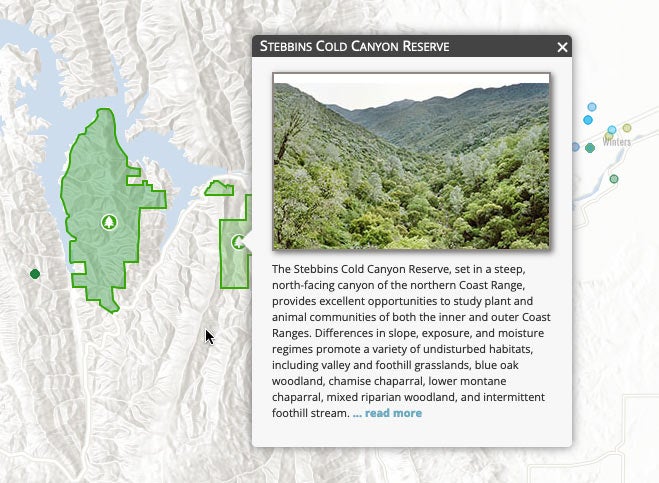
- Impact Beyond Campus Borders — a map that allows you to filter for UC activities by campus, congressional and state legislative district, and county and region.
- State Legislative District Maps — PDFs for every state Senate and Assembly district, showing UC activities in each district.
- Congressional District Maps — PDFs for every California congressional district, showing UC activities in each district.
Additionally, the data contributes to UC Davis’ Carnegie Community Engagement Classification
“We would like your help in updating information we have in the database on programs in your schools, colleges and divisions that are dedicated to public impact,” the database managers said. “During the past year, several programs were archived from the database due to inactivity. This brought the number of programs featured to roughly 230 from more than 2,000.”
Your input needed
“Certainly, this new number does not adequately capture the volume of publicly engaged work currently happening at UC Davis. This is why we are asking for your help to make sure your college, school or division is accurately represented in the database.”
The web form takes only about two minutes to complete. Sign in here (the database is accessible to anyone with UC Davis log-in credentials), and follow these steps:
- Read the Guiding Questions to help you understand the types of programs and opportunities we strive to collect.
- Do a keyword search or sift through your school or college listing from the homepage dashboard to be sure you are not duplicating an existing entry.
- Add a new entry by clicking the Add New Entry icon on the homepage or from the page menu bar. (Note: New entries load nightly, so they will not appear in the database until the next day.)
Media Resources
Dateline Staff: Dave Jones, editor, 530-752-6556, dateline@ucdavis.edu; Cody Kitaura, News and Media Relations specialist, 530-752-1932, kitaura@ucdavis.edu.